|
Filter Pictures: Imagine, Image-Inn Imagine: you can add keywords to all your pictures, extract pictures using those keywords, make new categories using those keywords. Microsoft cognitive services, demo included: https://azure.microsoft.com/de-de/services/cognitive-services/computer-vision/#features GITHUB: https://github.com/edleijnse/filterpictures Goals: 1. extract keywords from images (currently jpg, CR2, CR3) with the EXIFTOOL. 2. create new keywords with Microsoft VISION (Azure) 3. add the newly created keywords to the images (as EXIF) Data Status February 16th 2020: 1. Works with samples 2. No GUI 3. "as is": not documented Status February 29th 2020: 1. Datastore in ACDP Database (Beat Hörmann's ACDP Database), Beta-Test in https://github.com/edleijnse/CopyDirectoryToAcdp Test Gui in: https://github.com/edleijnse/CopyDirectorySimpleGui (Windows/Linux/Mac) https://github.com/edleijnse/CopyDirectorySimpleGuiRaspberry (Raspberry) Beware: You have to create a VISION Account with Microsoft: it will cost you about 5 $ for 1000 images. Workflow
1 Comment
|
AuthorI am Ed Leijnse, software engineer. ArchivesCategories |
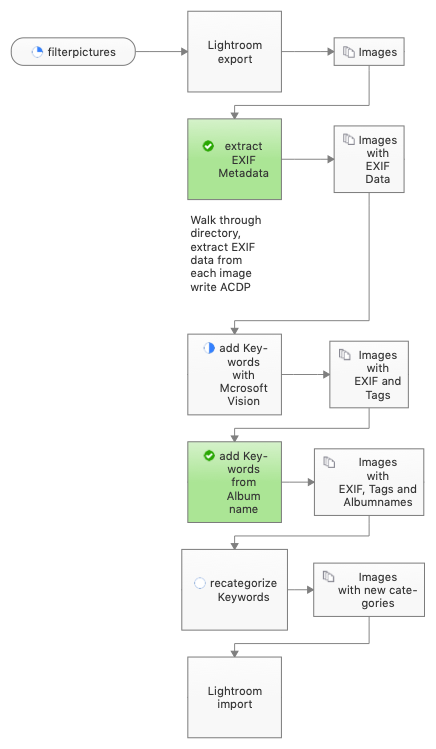
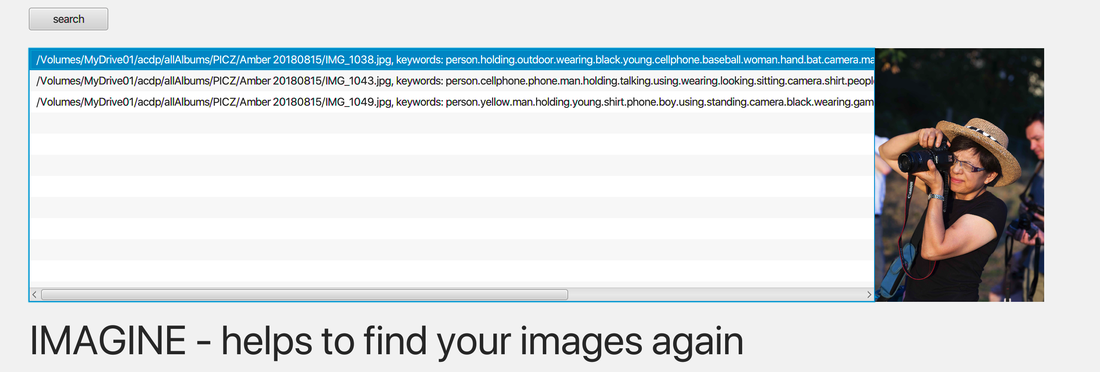
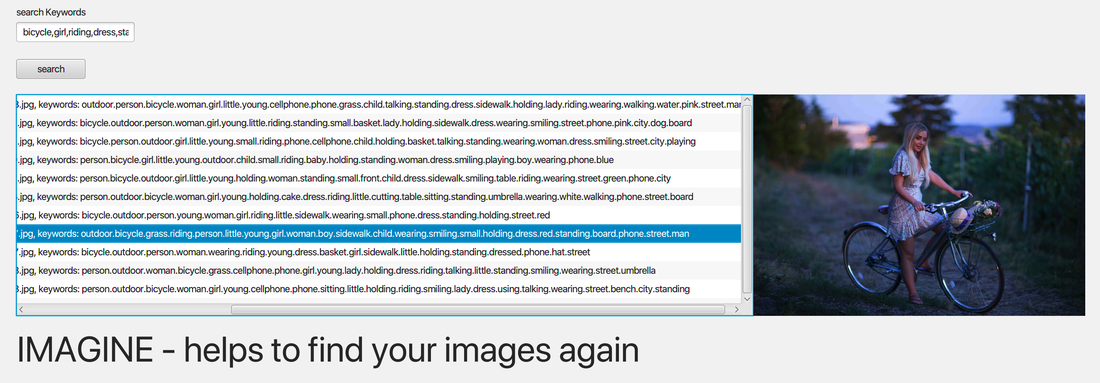
 RSS Feed
RSS Feed